To use full function of SpeedyFixer, please use the license to activate it.
To Activate it, follow these instructions:
- Lanuch SpeedyFixer, to know how to start the software,please see this page Start & Exit Program;
-
Click Register Button on the right top area of SpeedyFixer;
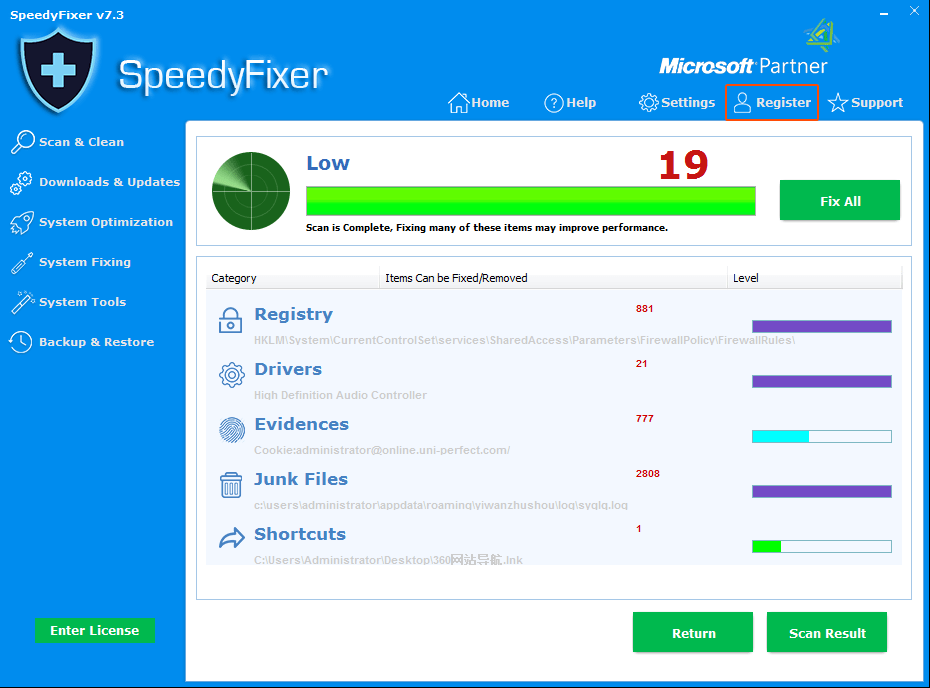
-
Login your email account and find the license we sent to you, it is a 32 characters long alphabet and numeric code. please be aware that the license code is not the order id. The license code look like this A28CF77CAA164D3E3D022E8ED5CC3890.
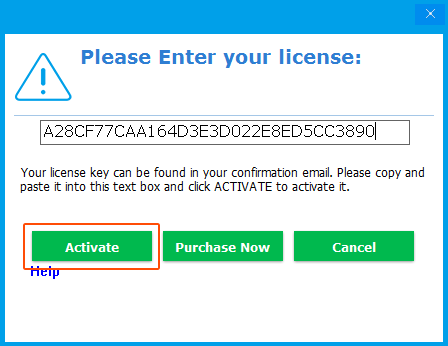
-
Copy the license code (to copy the license code, you should a)select the 32 characters text from the begin to end, or just double click the license text;b)press [Control] and [C] button on your keybroad simultaneously, or move our mouse pointer to the selected license text, then click the right button of your mouse, on the dropdown menu, click 'copy'.)
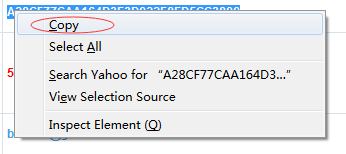
-
Return to SpeedyFixer interface, you should see a popup window like bellow. click the text field of the popup window, and then paste the license code to the text field. (to paste the text , you should a)press [Control] and [V] button on your keybroad simultaneously, b) or click the right button of your mouse,on the dropdown menu, click 'paste'.)
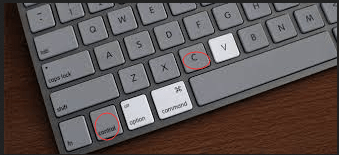
- After the 32 characters long license code were pasted on the text field, then click 'Activate' button on the popup window.
- SpeedyFixer should be activated now, enjoy it!


 English
English Français
Français Deutsch
Deutsch Italiano
Italiano 日本語
日本語 Nederlands
Nederlands العربية
العربية 简体中文
简体中文 繁體中文
繁體中文 Português
Português